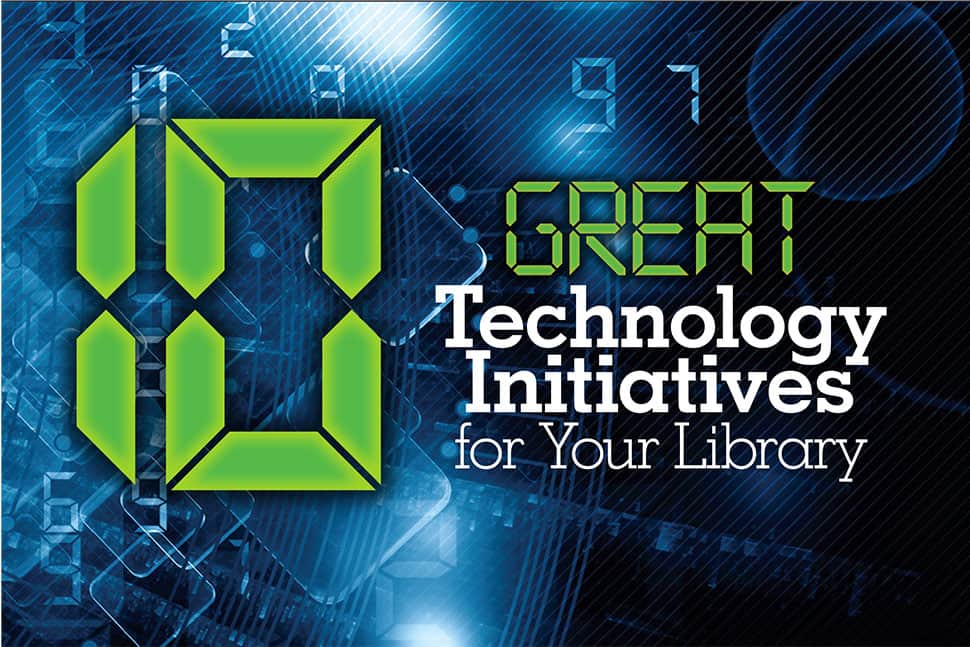
Today’s hottest web and mobile technologies are offering libraries a new world of opportunities to engage patrons. Ultra-popular social media websites and apps combined with the availability of affordable cloud-based services and the evolution and adoption of mobile devices are enabling librarians to share and build communities, store and analyze large collections of data, create digital collections, and access information and services in ways never thought about before.
Libraries have become technology leaders by integrating cutting-edge tools to enhance users’ experience. It’s not enough to redesign the library website. Best practices mean developing user personas and following usability strategies to produce user-informed designs. New digital collections are stored in the cloud and mobile applications are developed around them. Libraries are claiming their venues on location-based mobile social networks, developing bleeding-edge augmented reality applications, and participating in semantic web efforts.
Forward-thinking librarians are actively experimenting with and incorporating these new technologies into their digital strategies. Here are 10 ideas for you to leverage today’s most innovative tools and techniques. All of these come straight from The Tech Set #11–20 series (ALA TechSource, June 2012).
Host a cloud-based collection
 As libraries increasingly deliver digital content, storage requirements may strain their local resources. Multimedia collections demand extraordinary precautions to ensure their integrity and preservation, especially in cases where the objects may be unique. In the absence of a full-fledged trusted digital repository that conforms to digital preservation standards and best practices, libraries will need to provide as much redundancy and security for digital object files as possible. Two options are Amazon’s S3 with Amazon CloudFront and DuraSpace’s DuraCloud service.
As libraries increasingly deliver digital content, storage requirements may strain their local resources. Multimedia collections demand extraordinary precautions to ensure their integrity and preservation, especially in cases where the objects may be unique. In the absence of a full-fledged trusted digital repository that conforms to digital preservation standards and best practices, libraries will need to provide as much redundancy and security for digital object files as possible. Two options are Amazon’s S3 with Amazon CloudFront and DuraSpace’s DuraCloud service.
For example, you could store content in Amazon S3 and use your library’s ILS to describe and present links to it. DuraCloud, based on open source software, provides an interface that would allow you to easily upload content. That information would then be distributed to one or more cloud-based storage services, including Amazon S3, Rackspace, and Windows Azure. It also includes services related to validating the integrity of each file, synchronizing versions as necessary, and creating any derivative transformations needed, such as converting TIFF master copies to JPEG.
Create a basic mobile website
 Mobile sites and app generators offer everyone the opportunity to create a mobile view of their library data. Winksite is an easy-to-use tool that can create a mobile site using an RSS feed from a WordPress or Drupal content management system. The site is free and allows five mobile sites for each user account. Dashboard views and form wizards guide you through the setup of your site. The dashboard features many options for creating different mobile page views and customization. You can add your library logo, adjust the header colors to resemble your desktop library website, or upload a background image to replace the default white page background.
Mobile sites and app generators offer everyone the opportunity to create a mobile view of their library data. Winksite is an easy-to-use tool that can create a mobile site using an RSS feed from a WordPress or Drupal content management system. The site is free and allows five mobile sites for each user account. Dashboard views and form wizards guide you through the setup of your site. The dashboard features many options for creating different mobile page views and customization. You can add your library logo, adjust the header colors to resemble your desktop library website, or upload a background image to replace the default white page background.
After you have saved your mobile site, Winksite will show you a view of your finished page and the public URL for your patrons. Typically the address will be: winksite.mobi/YOUR-USERNAME/YOUR-SITE-ADDRESS.
Start a location-based photo stream with Instagram
 Featuring a powerful suite of location-aware technologies, Instagram claims more than 80 million registered users who have shared nearly 4 billion photos. Users shoot, manipulate, and share photos with their smartphones, associating them with location information through a mobile application. Following the lead of news outlets and other companies, libraries can expand social media campaigns and create a visual narrative around events, displays, collections, or projects. For a start, library staff can encourage patrons to snap photos of the library building and their friends at the library with Instagram.
Featuring a powerful suite of location-aware technologies, Instagram claims more than 80 million registered users who have shared nearly 4 billion photos. Users shoot, manipulate, and share photos with their smartphones, associating them with location information through a mobile application. Following the lead of news outlets and other companies, libraries can expand social media campaigns and create a visual narrative around events, displays, collections, or projects. For a start, library staff can encourage patrons to snap photos of the library building and their friends at the library with Instagram.
Establish hashtags so you can gather a photostream from library staff and users around a theme, such as local history or a campus research project. You can also use QR codes to extend and market your Instagram program. Include a free-text QR code with photos or other image-based displays in your library and invite interaction. Through an RSS feed, you can showcase images, photos shared on library staff and user accounts, or thematic hashtags. By associating your Instagram and Foursquare accounts, you can manage the quality of the location information, enhancing topic resources with visual location elements.
Integrate LibGuides into Drupal
 The Views module, developed for Drupal 7, enables access and interaction with library data—the catalog, for example—without having to export the data from its source and import it into Drupal before working with it. Like many data services, LibGuides—the popular web-based subject guide software package developed by Springshare—offers an on-demand XML export of your library’s guide content for a relatively low fee.
The Views module, developed for Drupal 7, enables access and interaction with library data—the catalog, for example—without having to export the data from its source and import it into Drupal before working with it. Like many data services, LibGuides—the popular web-based subject guide software package developed by Springshare—offers an on-demand XML export of your library’s guide content for a relatively low fee.
You might put this XML to work on your site in a number of ways. The University of Michigan Library adds research guides to its Solr-powered search index so that they appear in search results along with pages on the Drupal site. With a little programming assistance, you could convert the content you want from the LibGuides XML documents into an RSS-style feed, allowing each guide to be imported as, in essence, a blog entry. A third idea is to build a local database, import the XML data from LibGuides, and use it to present citations and links to the LibGuide from your Drupal site.
Balance the library voice with the personal in social media
 “I’m a huge advocate for using a personal voice in any social media posts from libraries,” said Sarah Steiner, social work and virtual services librarian at Georgia State University, “but that personality must fall within reasonable parameters.” She suggests a “business-casual tone.” Useful internal guidelines for social media posting provide expectations and guidance to reach a level of consistency across the staff without stifling people. At Georgia State, a core team of social media managers meet regularly for conversations about how to address comments and complaints.
“I’m a huge advocate for using a personal voice in any social media posts from libraries,” said Sarah Steiner, social work and virtual services librarian at Georgia State University, “but that personality must fall within reasonable parameters.” She suggests a “business-casual tone.” Useful internal guidelines for social media posting provide expectations and guidance to reach a level of consistency across the staff without stifling people. At Georgia State, a core team of social media managers meet regularly for conversations about how to address comments and complaints.
Not sure that a lighter tone is right for you or your library? Librarians in academia seem to struggle the most with informality, so here’s some academic proof. Kirsten A. Johnson, associate professor of communications at Elizabethtown (Pa.) College, released a study in 2011 showing that professors who use Twitter for personal information were found more credible and approachable than those who did not (“The Effect of Twitter Posts on Students’ Perceptions of Instructor Credibility,” Learning, Media, and Technology, vol. 36, no. 1).
Home Depot and JetBlue are two compelling examples of businesses that incorporate a personal and human element into their tweets and other social media outreach.
Use crowdsourcing to create a collection
 Crowdsourcing can be used as a great tool for archiving. For instance, that is how the New York Public Library has transcribed and categorized all of the menus in its extensive collection of historical restaurant menus. The “What’s on the Menu?” site encourages visitors to help transcribe dish descriptions on menus into a database. While some of the descriptions may have been transcribed via optical character recognition methods, the menus varied widely in their layout, presentation, and legibility. Furthermore, the NYPL team wanted to create a searchable database of descriptions of dishes (as distinct from section headings and other descriptive text on the menus’ pages) complete with prices and currencies, so simply pulling all of the text in by automated means would not have been sufficient. After writing custom software for the task, NYPL “soft-launched” a beta version of the site in April 2011; within a month, more than 250,000 menu item descriptions had been transcribed from more than 5,000 menus. To date, more than 1.1 million descriptions have been transcribed from more than 16,000 menus.
Crowdsourcing can be used as a great tool for archiving. For instance, that is how the New York Public Library has transcribed and categorized all of the menus in its extensive collection of historical restaurant menus. The “What’s on the Menu?” site encourages visitors to help transcribe dish descriptions on menus into a database. While some of the descriptions may have been transcribed via optical character recognition methods, the menus varied widely in their layout, presentation, and legibility. Furthermore, the NYPL team wanted to create a searchable database of descriptions of dishes (as distinct from section headings and other descriptive text on the menus’ pages) complete with prices and currencies, so simply pulling all of the text in by automated means would not have been sufficient. After writing custom software for the task, NYPL “soft-launched” a beta version of the site in April 2011; within a month, more than 250,000 menu item descriptions had been transcribed from more than 5,000 menus. To date, more than 1.1 million descriptions have been transcribed from more than 16,000 menus.
Make a quick screencast
 As librarians grow accustomed to screencasts, more ideas and possibilities emerge for their use in instruction. A great way to get started with screencasting is to dive in and use some of the software. With so many free recording and hosting options, all you need is a computer with internet access. Creating screencasts will be less daunting if you start by creating one for a small, targeted group. For example, a screencast project may support a group of students who need help with a database.
As librarians grow accustomed to screencasts, more ideas and possibilities emerge for their use in instruction. A great way to get started with screencasting is to dive in and use some of the software. With so many free recording and hosting options, all you need is a computer with internet access. Creating screencasts will be less daunting if you start by creating one for a small, targeted group. For example, a screencast project may support a group of students who need help with a database.
Screenr, a free program, works well for initial screen creation and experimentation. A brief amount of preplanning will help the screencast go more smoothly. First, go through the steps several times, and outline a click path to use for the recording. Checking the microphone level is as easy as speaking in a normal voice and making sure that the colored lights on the audio scale move and that the scale is not constantly in the red. Publishing the screencast makes it available to everyone via Screenr’s website.
Create personas before you design your website
 Personas are fictional depictions of your website’s target audiences. As composite character sketches generated from researching your library users, they represent the cornerstone of your website planning process and have an ongoing role as the site evolves. Personas help to ensure that everyone is on the same page about your main demographic.
Personas are fictional depictions of your website’s target audiences. As composite character sketches generated from researching your library users, they represent the cornerstone of your website planning process and have an ongoing role as the site evolves. Personas help to ensure that everyone is on the same page about your main demographic.
To develop a persona, you will need to learn about your users, and interviewing is a good approach. Take a look at typical demographic audience segmentation to decide who to interview. Find distinguishing characteristics about your library’s patrons. Perhaps your community has a significant percentage of senior citizens or distance education students.
Much like reference interviews, user interviews are guided, open-ended conversations. Analysis of interview transcripts or notes, though time-consuming, is an invaluable opportunity to get to the heart of your users’ behaviors, needs, goals, and motivations. The output is a thematically grouped list of behaviors, which is the raw material for your persona.
Use Google Voice to implement text reference
 Google Voice gives you a single phone number that rings all your phones, saves your voicemail online, transcribes your voicemail to text, and allows you to send free text messages. You can use Google Voice from your computer, tablet, or cellphone to respond to reference questions from patrons.
Google Voice gives you a single phone number that rings all your phones, saves your voicemail online, transcribes your voicemail to text, and allows you to send free text messages. You can use Google Voice from your computer, tablet, or cellphone to respond to reference questions from patrons.
Simply enter the recipient’s phone number (which must be able to receive text messages as most all cellphones can), type your message, and click “send.” You can use the service to reply by text message to a voicemail, call, or text. Patrons can respond to your text from their phone, and you can respond from your Google Voice account and browser. Only one librarian can be logged in to the Google Voice account at a time. You can configure LibraryH3lp to route text messages through its interface, where librarians can respond as they would to any other message.
Visualize your Twitter relationships with Mentionmapp
 Mentionmapp displays connections among your followers, along with the hashtags they are using. The interface is simple, yet the information it provides can be significant. To get started, sign in with your Twitter account and enter your library’s handle into search. Mentionmapp scans your account’s recent tweets and hashtags, along with those of your followers, and draws a map of connections along with hashtag labels. Lines between two entities indicate a connection, with the line’s thickness proportional to the strength of the connection. Hovering over lines yields data such as the number of interactions or uses of a hashtag.
Mentionmapp displays connections among your followers, along with the hashtags they are using. The interface is simple, yet the information it provides can be significant. To get started, sign in with your Twitter account and enter your library’s handle into search. Mentionmapp scans your account’s recent tweets and hashtags, along with those of your followers, and draws a map of connections along with hashtag labels. Lines between two entities indicate a connection, with the line’s thickness proportional to the strength of the connection. Hovering over lines yields data such as the number of interactions or uses of a hashtag.
Once you get the hang of navigating these connections and interpreting the data, you can begin to draw conclusions. For example, if you notice several library followers using a hashtag, you know it’s a topic of interest. You may want to jump into the conversation, whether to participate in the meme or to suggest library resources.
This article is adapted from The Tech Set #11–20. ELLYSA KROSKI, series editor, is manager of information systems at the New York Law Institute as well as a writer, educator, and speaker. Authors for the series are Marshall Breeding, Jason A. Clark, Joe Murphy, Kenneth J. Varnum, Sarah K. Steiner, Michael Lascarides, Greg R. Notess, Aaron Schmidt, Amanda Etches, Amanda Bielskas, Kathleen M. Dreyer, Robin M. Fay, and Michael P. Sauers. The Tech Set is available for purchase in the ALA Store. Click on an individual book cover (above) to purchase titles separately.
