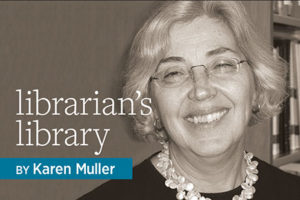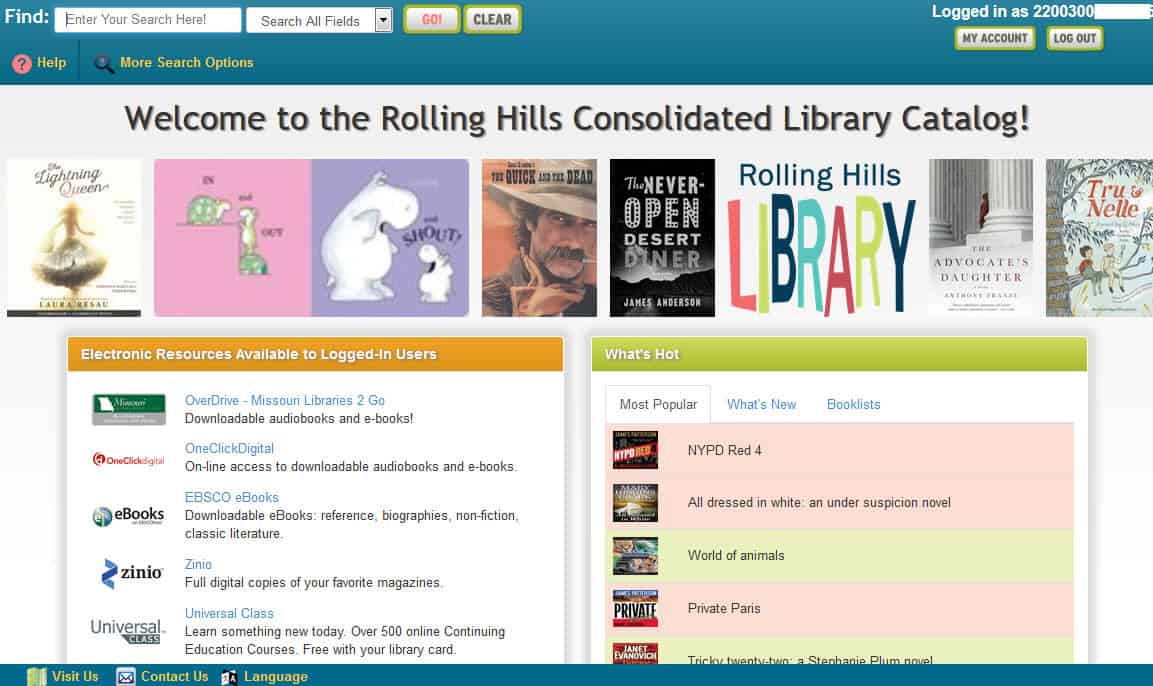
Apollo automation at Biblionix
Public library automation provider Biblionix has updated its award-winning integrated library system, Apollo, with new functions to make life easier for librarians.
Apollo helps public librarians streamline their day-to-day tasks such as circulation management, collection management, and new patron sign-up. Because of its multi-tenant design, changes and updates are available as soon as they are made, and users don’t have to take any action. In addition to helping librarians, Apollo helps patrons by including a responsive catalog, online payments, and single login to e-resources. It can promote the value of libraries by showing patrons how much they save when borrowing as opposed to buying.
Because it is a hosted-only system, Apollo can access catalogs, interlibrary loan networks, and other state-specific resources as part of the integrated system. For instance, patrons in Michigan can use the integrated MeLCat interlibrary loan system, while users in Maine have access to automatic emails from the state library when new materials are available.
Apollo has made several updates to its platform since its inception. The Accelerated Reader points system for patrons helps them find suitable reading materials. The Accelerated Reader starts by assessing a patron’s reading level and then suggesting appropriate books. Once a patron has completed a book, the Accelerated Reader adds points automatically. The new change occurred in November 2015 and is instantly available to all users.
For more information on Apollo and its updates, visit biblionix.com/products/apollo/.
Beaconstac in the library

MobStac’s mobile campaign service
Librarians and patrons alike are using mobile phones in greater numbers than ever before. To keep up with modern technology, marketing and analytics company MobStac has designed a mobile campaign service called Beaconstac.
Beaconstac uses mobile beacon technology to deliver personalized information to patrons based on their library account and location. To use Beaconstac, a digital beacon location must be set by a staff member at a specific location within the library. Once placed, staff can name the beacon and add an image that appears on the patron’s mobile phone alongside his or her notification. Rules are then added to ensure that Beaconstac activates only when a patron’s account meets certain conditions.
Beacon campaigns can be customized to notify patrons of book availability, due dates, and other important information. Once the notification criteria are met, patrons will receive a specialized notification on their phone automatically.
Beacons can be set for a variety of purposes, some of which include:
- bookshelf notification, which allows patrons to access information about a specific book when they are near its shelf
- circulation alerts that update patrons about renewal dates, book availability, and other library account information
- navigation support that displays a patron’s location on a mobile map of the library
- student study room booking, which shows vacant rooms that students can reserve from their phone
- updates that can be sent to patrons within various locations throughout the library to promote special events
To learn more about Beaconstac and how it can impact your library, visit beaconstac.com.
Case Study: Mobile Worklists Manage in the Stacks
Product: Innovative Mobile Worklists
Details: Mobile Worklists is a cloud-based iOS app for librarians and staff that streamlines management tasks and materials handling. It includes the ability to scan barcodes, share information through its Sierra Library Services platform, and create lists of materials for projects as well as everyday tasks.

User: Stephanie Schmitt, assistant technical services and systems librarian, University of California Hastings College of the Law Library in San Francisco
How do you use Mobile Worklists?
We use Mobile Worklists for stacks management, circulation services, and special projects. The Law Library lost an entire floor of our three-floor footprint, reducing the total linear feet of shelving space available by 40%. Our faculty asked to participate in the selection and retention decisions, and we were able to provide this information to them in a timely manner by making use of new tools and resources. Mobile Worklists provided access to information efficiently.

How does Mobile Worklists serve your library’s needs?
Mobile Worklists is an application for the iOS environment. The application uses the scanning resources of the device and compiles lists of barcodes that are searched live against our catalog holdings. When the work is complete, the list may be sent from the device to an email account or directly to our library catalog system, which in our case is Sierra.
What are the main benefits?
The main benefit of Mobile Worklists has been its mobility: It is a light, efficient tool that can be carried to any area of the library where we have work to do. The best feature is its ability to communicate directly with our Sierra system. While you don’t edit a record from the Mobile Worklists application, you have a current and highly accurate snapshot of your holdings.
What would you like to see improved or added to their service?
I would like to see the application developed for the Android mobile device platform. UC Hastings Law Library looks forward to the upcoming changes and will continue to work out the best way to apply this excellent tool in our library.