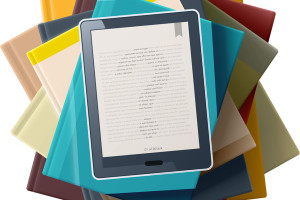I bought my first smartphone a month before my son, now six, was born. I remember how amazing it was to be able to hold a baby and browse the web or check my email at the same time. The convenience factor was huge, and I found myself needing my laptop less and less.
But ask someone to fill out a form, search a library database, or edit a term paper, and it quickly becomes clear that a phone is not a perfect replacement for all of a computer’s functions. According to a recent Pew Research Center study of smartphone use, for approximately one in five Americans, their mobile device is their primary computing tool. Even for those who have personal computers, many people use their smartphones for progressively more purposes, including seeking health-related information, banking, looking for jobs, and completing coursework.
Until recently, mobile library websites were envisioned not as total online library experiences but as quick lookup tools. They often did not contain the full range of services as the regular website but a curated collection of commonly used items, such as a catalog search, hours and directions, an ask-a-librarian feature, and room booking. The assumption was that patrons would use a computer for anything more intensive, such as doing research.
If patrons are using mobile devices as their primary computing tools, a website designed for quick lookup will frequently be insufficient. I’ve had the experience of trying to access a feature on my mobile phone that simply wasn’t part of a company’s mobile site, and then trying to navigate a full website that was clearly not made for small screens.
Some vendors offer mobile sites, others apps, making it difficult to create a seamless mobile experience.
The current thinking about library mobile websites is focused on responsive and mobile-first web design. A responsive design consists of a single website that can work for any screen size. As the screen dimensions get smaller, the website adapts and changes the way content is displayed. Unlike the not-so-fun horizontal scrolling mobile users are likely familiar with, the features that are displayed horizontally across a computer screen stack vertically on a mobile device.
The mobile-first philosophy suggests that websites should first be designed for mobile devices and then adapted or enhanced based on the affordances of other form factors. Given that many more constraints are inherent in designing for a mobile website, this may make the most sense.
One challenge is that many of our licensed resources are not yet mobile-friendly, and those that are still tend to be rather cumbersome to use. Some vendors offer mobile sites, others apps, making it difficult to create a seamless mobile experience for our users.
Libraries provide so much more than mobile websites for their mobile-only patrons; they also offer reliable, computer-based internet access. Libraries were frequently the first place in their communities to offer free access to the internet via their public computers, and this service is still valuable to so many patrons decades later.
Libraries that loan out laptops provide an even greater service in allowing mobile-only patrons to complete the computer-intensive work they need to do from anywhere. At my college, some students structure their completion of schoolwork—and thus their lives—around the library’s hours, so being able to check out a laptop and work on a paper anyplace, anytime is a tremendous boon.
The ways that patrons are using available technologies continue to change rapidly, but focusing first on serving those with the least and most challenging access may help libraries design a better online user experience for all their patrons.