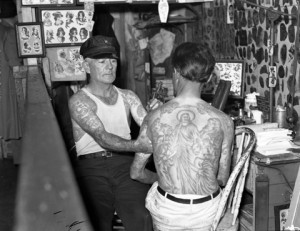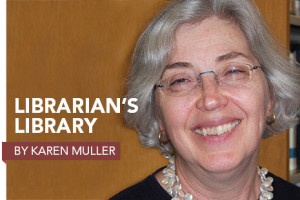In November 2013, American Libraries Live hosted one of its most popular panel discussions, on tablets and mobile applications. The online show—archived at americanlibrarieslive.org, along with other past episodes and a schedule of upcoming shows—is excerpted here. During the hourlong episode, moderator Heather Moorefield-Lang led a conversation about the role libraries are playing in the emerging field of mobile technology, the challenges librarians face, the benefits of these devices on our institutions, and the considerations that must be made for broadband connectivity.
Moorefield-Lang, a former school librarian who is now education and applied social sciences librarian at Virginia Tech, was joined by Katherine Messier, managing director at Johnston, Rhode Island–based Mobile Beacon, a nonprofit that provides broadband service to libraries and other nonprofits; Bohyun Kim, digital access librarian at Florida International University Medical Library in Miami; and David Lee King, digital services director at Topeka and Shawnee County (Kans.) Public Library. The episode was sponsored by Mobile Beacon.
To watch the full episode or other AL Live shows, please visit americanlibrarieslive.org.
How do you see the environment for tablets and mobile technologies in libraries? How prevalent and integrated are they?

Kim: Four years ago, only two or three out of an entire class of medical students at my school said they owned a smartphone. Now everyone does, it seems. In medical school, students and faculty are inseparable from their smartphones. I also increasingly see students carrying around tablets. In my library, our mobile resources are captured in a tab on our library web page. We circulate and lend 10 Kindle devices loaded with ebooks readings related to medicine and health sciences, as well as medical textbooks.
King: In September 2013, stats showed that 30% of people visiting our website were using some type of mobile device, compared with a percentage in the teens in 2012. About 20% were probably smartphones, and a good 10% were tablets. So customers are definitely using them, which means on our end, we’re very focused on building a mobile experience. It’s going to continue to grow.

Messier: We work with a lot of libraries in a lot of different areas of the country, so we see a variety of ways libraries are working with mobile and tablets. A local library here, Providence (R.I.) Community Library, is using our library’s mobile hotspots and devices to do a lot of community outreach. They’re bringing the bookmobile out to provide resources to the community. They also have a loaner program where people in neighborhoods with low home broadband adoption can check out the internet, along with a tablet or mobile device. And generally, people are bringing in more and more mobile devices, so it’s changing the way libraries respond to meet those needs.
What are the key benefits libraries offer, and can gain, from having tablets and mobile devices?

King: For customers it’s a great way to experiment with new technology that they haven’t touched yet. Same thing for staff members; they really want to be able to dig into the ILS information and find that if a book’s not on the shelf, where is it? Some ILS vendors are starting to make a mobile tool that lets you do that. And just being able to go out and about in the community—you get a little Wi-Fi device, and you’re connected anywhere. You can access ebooks and show people how to do the same, and that’s really a huge boon for us.
Messier: From the staff perspective, having that connectivity on the go will make them more efficient so they can check out books and demonstrate the technology. I love the idea of setting up mobile labs so staff members can do computer training with the public. The whole industry is exploding with the growing number of apps now available. But without access, none of those resources are usable.
Moorefield-Lang: For school libraries, after we may have gotten a grant for funding, we’re able to buy the tools. But then what’s also important is the training. How are we going to use and integrate these tools? We can’t just hand them to teachers, librarians, and students and say, “Well here you go, but we’re not going to tell you what they’re for or how to use them.”

Kim: The biggest benefit for a library that integrates mobile technology into services and programs is keeping up to date with patrons who are experiencing it. At my library, we had a mobile website around 2010, and at the time most of our medical students did not have a smartphone. As time went by and adoption rates changed, we were there before they were there. And that leaves a huge impression on our medical students and faculty; we anticipated what was going to happen and were fully ready when it became popular. For libraries, that’s one of the chief benefits of investing in mobile technology.
What are the challenges of having these mobile devices in our libraries?
Messier: You touched on one big one: making sure there’s adequate training and support for both staff and patrons. For example, with libraries doing the loaner programs, circulating tablets, or providing access via hotspots, once patrons leave, they may call and say, “Hey, I forgot how to turn this on.” Or, “I’m not sure I’m connected.” Libraries need to have those resources available. It’s really important to make sure you have a written policy for how these devices are going to be used and who is going to use them. That needs to be thought through. There are also device considerations. IPads come with certain challenges: To get apps, you need an iTunes account, for example.
King: They’re all practical: How do you recharge them, and where do you do that? How do you lock them down so they don’t walk? We have two iPads out, and we have them so you can move them around but can’t leave the building with them unless you bring in something to cut the wires. Also, how will you put apps on them? We solved that with getting iTunes gift cards. Somebody needs to figure out which apps to put on and when to update them. There are a lot of practical things to consider, especially in a smaller library, where you may be working the desk and have two or three other things to do.
Kim: We have a very diverse group of library patrons who are extremely tech savvy and can afford any type of mobile device. In comparison, there are some people who are not able to own a laptop. Libraries want to provide the services and resources for all types of patrons, so balancing the needs of patrons is a big challenge in terms of mobile technology adoption in libraries. Meeting the high expectations of library patrons who are used to standards they experience with their apps and other common features on mobile devices is also a very big challenge. Another challenge is letting users know that the mobile technology we provide can’t be better than their own providers. When we got Kindle devices loaded with medical books, students called to ask for the account password so they could access and download it to their own Kindle devices, and it doesn’t work that way. So informing users is a challenge.
How are these devices being used by your library or in your business?
Kim: Our medical school faculty and students use mobile devices all the time—to stay connected on campus, to see what people are doing where. They also use it for productivity. The one trend I’ve noticed is that more and more students are now trying to use an iPad or tablet device as a replacement for a laptop because it is lighter and easier to use, and people seem to prefer them to the traditional laptop. But they can’t yet fully replace their laptops, and that’s one complaint I hear a lot.
King: I have a couple of tablets in the tweens area with age-appropriate games on them. We’ve experimented with having staff roam around the building. We’ve got some devices in what we call our tech toybox for staff to check out and use. They sometimes take them to conferences. In our public area, we’ve got an ebooks display area with tablet devices, so customers can see how they work before buying one of their own. And most of our staff has some type of device they always have with them.
Messier: I’ve seen some libraries that focus on integrating mobile devices in the children’s department, where they’re using tablets with interactive storybooks on them. One of my passion projects is about being able to take them out into the community, so having those loaner programs where you can take either a tablet or an e-reader but also have internet access so students can do their homework.
A question from our chat: “How are your libraries using tablets for information literacy instruction in the classroom? This can be tablets or smartphones.”
Moorefield-Lang: At Virginia Tech we have multiple iPad packs that we check out in groups of 30, where classes can use them throughout the semester. There are ways that these types of devices can be checked out.
King: We have some practical classes that instruct on how to load ebooks onto your device. We have iPad-specific classes too. We’re also a major meeting facility in our county, and all our meeting rooms are set up so you could use a tablet to do your presentation through the HDMI plug-in.
Kim: We have a library iPad that our librarians check out when they go to a meeting or presentation. A lot of times they just hook it directly into the projector so they don’t have to take computers. Carrying an iPad to a meeting is a really good idea because someone at the meeting may ask a library-related question, and you can provide the answer right away.
Moorefield-Lang: One thing that makes information literacy instruction the strongest is when you can find sites that are online as well as apps that can be “device agnostic”—where you can access sites and use them for student response systems such as Socrative or Cahoot or those sites where you can have student response and feedback. You can do multiple choice, short answer, polling, races, collaboration, whatever the case may be. But you don’t have to have a specific type of device to access it. Whether that be Poll Everywhere or Answer Garden or anything where you can get student responses, you can get feedback from those who may be shy in class. Being device agnostic is very important, because if we’re using just one type of device, it limits us.
How does the proliferation of mobile devices affect your concerns about bandwidth and connectivity? Are there changes that you have made or anticipate making?
King: Bandwidth is a huge issue. In 2012, we bumped up from 50 MBs to 300 MBs. We’re going to be budgeting and looking at that every year, similar to how you need electricity, you need water and heat. Now you need bandwidth. You have to get out in front of the needs. That’s going to be hard, but if you want to give your customers a good mobile experience, that’s what you’ll need to do.
Kim: There’s an insatiable demand for wireless. At our library, we’re always fighting with providing more wireless access for students. Because mobile devices are so popular now, everyone is carrying one, two, or three devices. It only adds to the huge demand on bandwidth, so it’s hard to stay up to date. Because of all this, our university’s wireless access system has changed so that there is now this unique wireless network only for those authorized to get in, and there is a separate guest network for the public. The demand for increased bandwidth is creating changes in the university infrastructure to accommodate that.
Moorefield-Lang: At Virginia Tech we’ve increased our wireless. Students want more space, more power for their laptops, and they want more wireless, and we’re continuously looking to provide all those. And around exam time, more students will join us.
Messier: Broadband is 100% of the mission we’re focused on. We provide broadband access exclusively to schools, libraries, and other nonprofits, because our mission is to break down the barriers to access. The way we try to do that is to supplement bandwidth constraints that are happening in the library. We have Wi-Fi modems and mobile hotspots that can be set up to create a separate network that you can offload traffic onto it. And then there’s the mobile aspect. Right now, you’re able to, with a mobile hotspot, you can take a group out and hold training sessions and do all sorts of things outside of the library as well.
From the chat: “I feel there’s some disconnect from reality” to improve something if you have money.
Moorefield-Lang: It can be difficult, especially when you hear folks saying, “Yes, there are tablets. Let’s get tablets.” I know people who have gotten them with grants. I know many people have got them with textbook money. Or they get one or two, and they try them out and work with them creatively.
King: Reality means that your administrators—or whoever’s doing the budget—needs to sit down with the hard numbers and say, “We need this, and we need this. What’s the priority for our library?” In the next 10 years, bandwidth should probably be more of a priority than some other things. It might need to start at a level higher than that, where your administrators are talking with the city or county or with university officials to say, “Here’s the problem. Here’s what we’re experiencing. Here’s what we need to do.” With any size budget, you can figure out something. There are things you can do, but it’s not always easy.
Kim: I work at a small library, and we do not have much of a budget. Particularly from the operating budget, there is no room to play with innovating new technologies. So I recommend checking out outside funding, because that might be your only chance to actually try this out. I write grant proposals and got money. Even though it wasn’t a lot of change, we would not be able to do anything with mobile technology without those things. And if you fail, there are other things you can do. For example, if you want to create a mobile website, you can use WordPress. If you can’t create a mobile website, maybe you can work more toward promoting your library’s mobile resources. I don’t think you should try to be 100% in every single aspect of mobile technology. You can focus on what you can do with whatever money you have and try to find more resources in any way you can. That’s a good attitude: not to be too depressed by the success in large libraries you see.
Where do you envision tablets, mobile devices, and other hand-held devices in the next two to three years?
Messier: One of the biggest changes we’re going to see is with digital collections. We’re going to see the physical space of the library probably change, where there are going to be fewer hard copies and books and a lot more online apps and e-readers.
King: IPhones were only first released in 2007. A few years in the future, it’s going to be completely different. There are going to be devices that can do more cool stuff than they’re doing now, and there will be more connectivity to our library materials. That also means we will need to focus on staff training. Our staff will need to know how to use these many devices to help customers.
Kim: In two to three years, the biggest change will be that the mobile app is going to be the best option. And we’re going to be seeing more and more device-agnostic patron behavior, that they will be expecting to make use of library resources no matter where they are or with whatever device they have. And they will expect to initiate their task at one platform, and they’ll want to pick it up on another platform. The issue is being really continuous, so they don’t feel as though they are being interrupted. I am not actually convinced that this is all going to actually happen within library systems. But the major commercial trend is toward a more seamless workflow, so this will be supported more and more by commercial vendors.
Moorefield-Lang: When it comes to the device agnostic, if you limit yourself to only one type of device, you’re limiting your access, your users, and your audience. And we’re going to have more providers, we’re going to have more devices coming out, so it’s going to be very interesting and incredibly exciting.
Watch the full episode here, or click here to watch archived episodes of American Libraries Live webcasts.